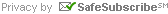MagicL
MagicL (pronounced magical) is a downloadable plug-in that can work with either the Magic 1500 Network appliance or MagicSoft software remote monitoring solution. Its function is to expand the capabilities of network attached devices, and allow service providers to remotely monitor locally attached devices in their customers’ print environments.
Once downloaded and deployed, MagicL will discover all locally attached devices in the domain and send data back to the web application. It will allow the service provider to monitor locally attached devices and generate supporting tickets and page counts. Like the Magic 1500 and MagicSoft, MagicL allows the service provider to customize settings on the appliance, including polling intervals and what areas of the customer’s network to scan for locally attached devices.
Installation
A MagicL key must be obtained for each customer and only works in conjunction with a Magic 1500 or MagicSoft installation. (If a MagicSoft installation is already in place, the same key will work for both.) And while the process is simple, it is recommended that the MagicL plug-in be installed on a computer that stays online at all times, preferably on a server.
Settings for the MagicL Plug-in can be changed through the application, just like the Magic 1500. The customer can also change certain settings by accessing MagicL from the computer it resides on.
There are no limits to the number of locally attached devices to a single computer; they will all be monitored.
The MagicL plug-in works just like the Magic 1500 and MagicSoft, in that it does not place a local agent on each computer. Rather, it discovers locally attached devices on a domain, and queries their status periodically.
System Requirements
Windows XP or later. You must have administrator rights to deploy. The firewall must be turned off on any computers to be monitored.